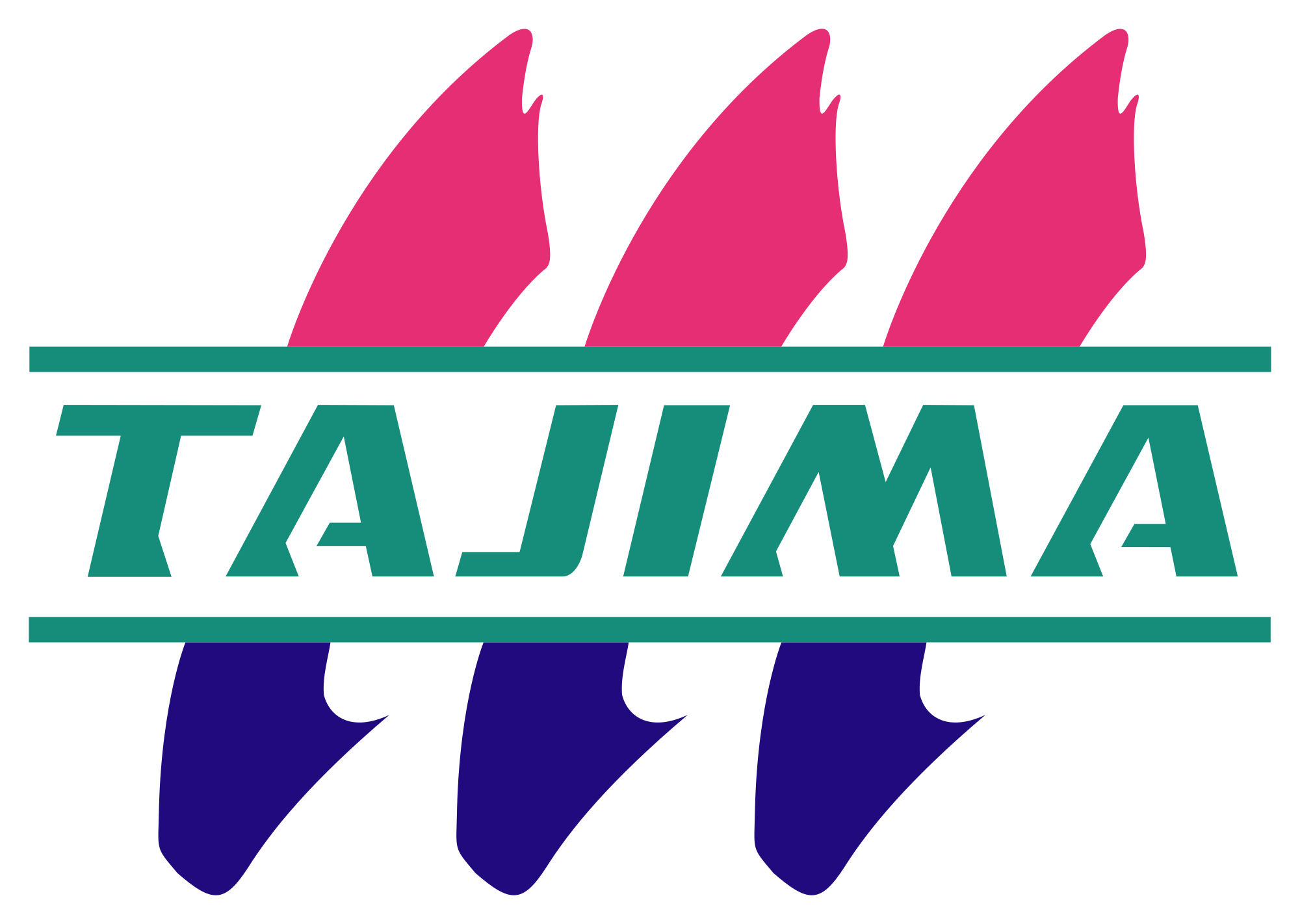Software
NEW in DG17!
Over 200 high quality fonts with closest point connection.
New flyout toolbars.
Custom installation questions for your ideal workspace.
Mass upload PXF files to PulseCloud.
Resequence from the context menu.
Rename thread charts and palettes.
Batch conversion feature.
Caracteristici comune pentru toate nivelurile:
Utilizați puternicul format Tajima PXF.
Deschideți și salvați în toate formatele populare de broderie.
Conexiune directă la mașinile de brodat Tajima, Barudan, Brother, SWF și ZSK.
Suport exclusiv pentru mașinile de brodat Tajima compatibile LAN.
Rețete de setări personalizate pentru coaserea unor țesături specifice.
Editați modelele prin redimensionare, rotire sau înclinare.
Editare punct cu punct.
Fișe de lucru tipărite cu coduri de bare și informații despre design.
Palete multiple de fire care sunt personalizabile.
Biblioteca extinsă de cerc.
Starea mașinii în timp real și raportarea producției.
DrawFusion cu CorelDRAW®.
Caracteristici pe nivele
COMPOSER:
Personalization with Lettering and Outlines.
Personalizare cu litere și contururi. Pentru utilizatorii care au nevoie de funcții de text și monograma.
Convertiți orice font True Type în satin sau alt tip de broderie disponibil.
Simboluri de acțiune-Deplasați, ștergeți, duplicați și multe altele cu un singur clic.
DrawFusion-Combină puterea de desen a CorelDRAW® și DG într-o singură fereastră.
Autodigitizator-Selectați setările preferate și convertiți rapid fișierele de imagine în broderie.
Reglați secvența de coasere-Faceți clic și trageți pentru a schimba ordinea în care este brodat designul.
Tipuri de țesături/materiale-Setări preinstalate pentru a maximiza calitatea diferitelor țesături.
CREATOR (include functiile COMPOSER plus urmatoarele):
Everything a new embroiderer needs to be successful.
Tot ce are nevoie un nou broder pentru a avea succes. Alegerea oricui încep cu digitizarea.Import de vector-Importați fișiere Adobe Illustrator® și CorelDRAW® păstrând punctele și culorile vectoriale.Conversii nelimitate-Convertiți segmente între diferite tipuri de cusături fără restricții.Instrument tip stilou (Pen Tool)-Creați forme rapid și liber cu acest mod de desen ușor de utilizat.Urmărire automată-Convertiți cu ușurință imaginile în curbe Bezier și apoi în orice tip de cusătură disponibil.Umplere complexă cu găuri-Așezați inteligent cusăturile în jurul zonelor goale, păstrând găurile.Găsiți culoarea potrivită-Selectați o culoare din imaginea de fundal și DG va găsi cea mai apropiată culoare a firului.
ILLUSTRATOR EXTREME (include functiile CREATOR plus urmatoarele):
Funcții avansate și efecte de cusătură pentru crearea de broderie premium. Alegerea pentru digitalizarea de calitate profesională.Capetele de satin-Pentru bună acoperire la broderiile 3D cu puffyRamificare-Secvenționează automat modelele complexe pentru a reduce coaserile, săriturile și taierile.Instrumentul de evoluție-Selectați două segmente și lăsați DG să vă arate o transformare unică.
Funcționări și umpleri programate-Utilizați peste 180 de modele pentru a crea efecte liniare și de umplere originale.
Conversie in artwork-Fixați automat contururile designului dvs. pe artworkul pe care l-ați încărcat.
Instrument pentru colțul rotunjit-Faceți clic și trageți orice număr de colțuri pentru a le face rotunjite.